When using Move to iOS app to transferring data, did your Android phone pop up an error saying ‘A transfer error has occurred’ ? And your new iPhone alerted that ‘Transfer Interrupted, communication with your Android device was interrupted while copying your data.’?
Just like the case as shown below…
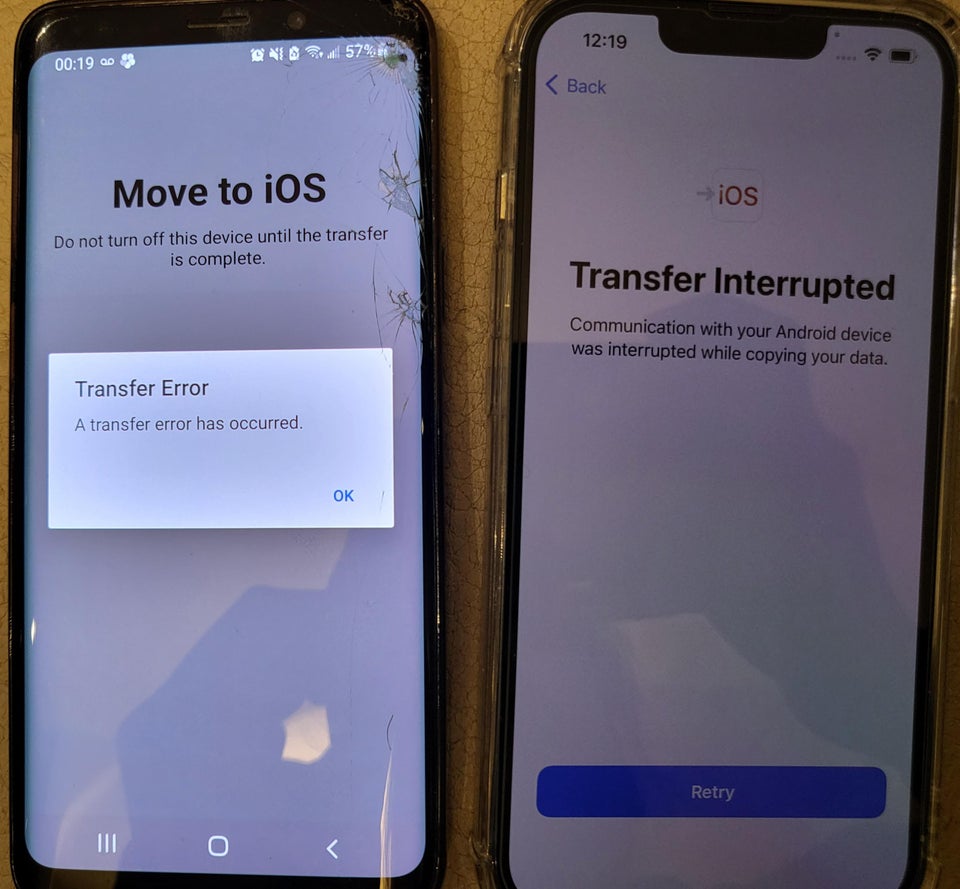
This is a common issue people may encounter while using Move to iOS to migrate content. And copying data to a new mobile system from a different system is always a difficult thing for some people who don’t know much about the technique.
But don’t worry about it. You can seek help from specialist around or take tips below to fix it by yourself.
How to Fix “A Transfer Error Occurred” for Move to iOS App?
There are some basic tricks you can follow to troubleshoot the issues.
- Make sure the Wi-Fi is turned on on both of your devices.
- Avoid using your smartphones while transferring. (If you receive a call or use an app, transferring may be )
- Keep the screen of your Android device turned on.
- Make sure both of your phones are connected to power. (Turn off low power mode if it is turned on.)
Some related articles we posted before:
How to Fix Move to iOS Connection Error “No iOS Device Detected”?
How to Fix Move to iOS Connection Error “No iOS Device Detected”?
How to Fix “Move to iOS Not Working, Could Not Communicate or Connect to iPhone”