You know that you can set up the lock-screen to protect all the data on phone and tablet. But this is only some basic setting to keep things safe, and it is still possible that your locked screen device be hacked by some people.
In order to keep private files and apps always be safe from malicious attack, you can also use some Android encryption apps to lock specific apps and files via passcode, pattern or fingerprint. Thus your important files will always be hidden from the unauthorized users, and be safe always.
- How to Choose the Best Android File Encryption App?
- The File Encryption Apps I Collected for Android Users
How to choose the best Android File Encryption app?
There are so many file encryption apps on the Google Play store or other Android app publishing platform. So how could you get the perfect one for you?
In general, the best Android File Encryption app ought to have the basic features to encrypt files, app and app data in usual methods like Passcode, Pattern, and Fingerprint. And it should support a wide range of Android operation system and phone brands, whether the Samsung Galaxy Note 10 or the Google Pixel. And the most important, for me, I would like some free apps that have no ads inserted.
Best Android file encryption apps I collected in 2018 and 2019
This list is recently updated on June 2019 to provide you with the top encryption app for your Android devices.
| My Reviews | My Rating | Start Price | Ads Inserted |
|---|---|---|---|
| SSE File/Text Encryption | ★★★★☆ | Free | Yes |
| BluePrints AppLock | ★★★★★ | Free | Yes |
| ZenCrypt | ★★★★☆ | Free | No |
| Egosecure | ★★★☆☆ | Free | No |
And we removed the app like File Encryption (FileEnc) because we’ve found its encrypted image is still shown on Gallery unless you refresh the Gallery app. And the last update time of this app is Dec 29, 2014. And somebody suggested me to add the app Lock / Encrypt Files. But after testing this app, we found the design is so bad, and hard to use, although it could add a vault folder to hide and encrypt almost any file types like images, videos, downloads, etc.
SSE – File/Text Encryption & Password Vault (with in-app purchases)
S.S.E (Secret Space Encryptor) is an all-in-one Android encryption app with the functions of managing passwords and encrypting files & texts. By using various strong algorithms like AES and RC6, it could protect your messages, notes, and file from any unwanted readers.
To encrypt one file or folder is pretty simple, just open this app and go to File Encryptor, select file or folder, and tap Encrypt Dir. After input your password, the file/folder will be encrypted.
BluePrints AppLock 2018 (Free)
BluePrints AppLock is one of the best encryption apps for Android I’ve met. This app offers lots of free functions for Android users to protect privacy and personal information, like the function to hide images/videos and the feature to encrypt apps. I like it because of its simple interface.
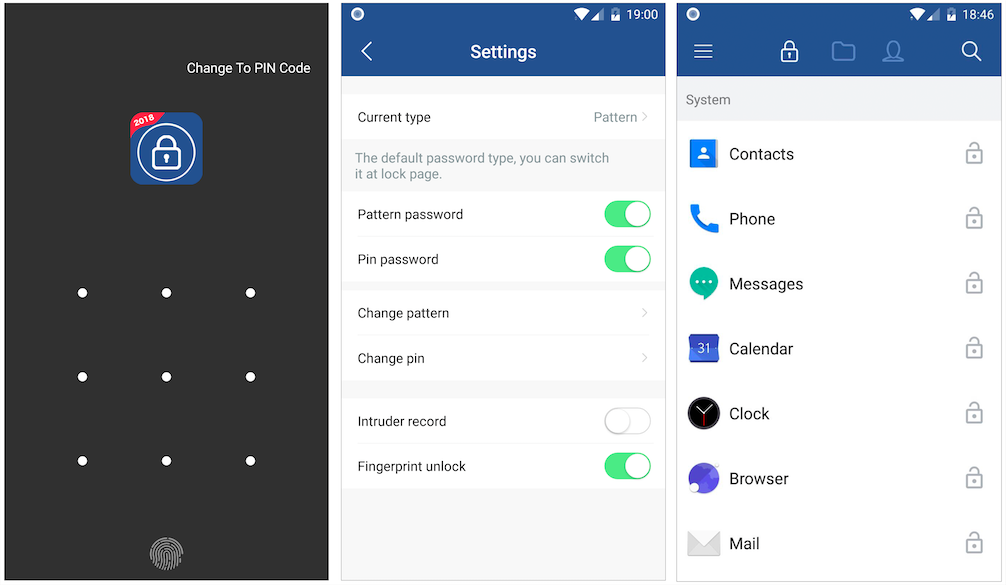
As one of the perfect app lockers, it can protect your Android apps from unauthorized persons by locking them with passcode, pattern, and fingerprint. Additionally, it can also record the head picture of intruders who attacks this app by keep typing wrong passcode.
ZenCrypt – Securely Encrypt Files
The ZenCrypt app was updated on January 17, 2019, and it is well compatible with the latest Android devices. With the encryption algorithm of 128-bit AES, CBC, and PKCS5 padding, it can protect your files and folders well with a passcode and even with your unique fingerprint. (Note: you’ll have to update to the Pro version to use fingerprint to encrypt your files.)
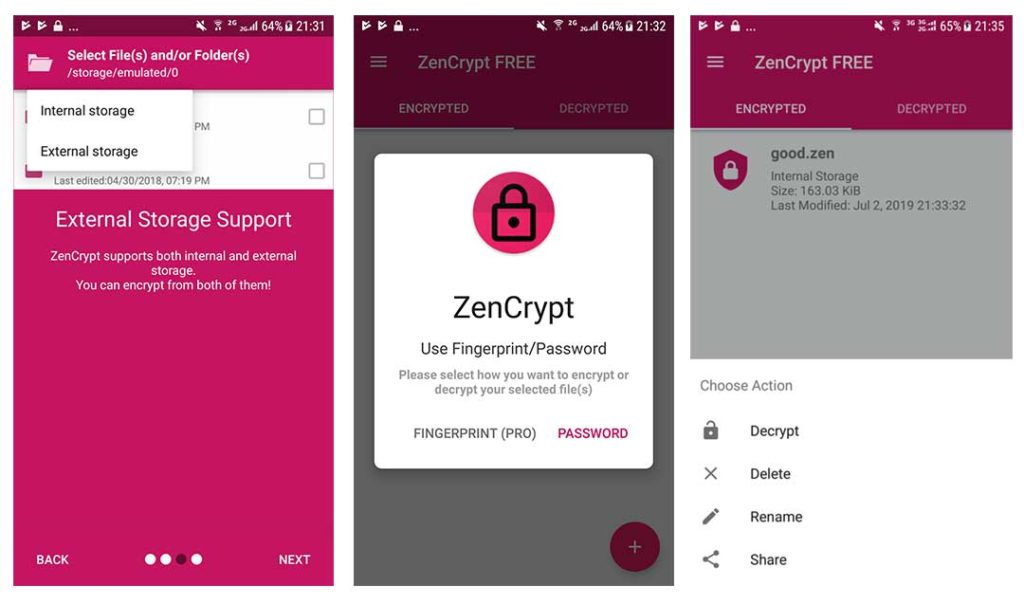
The app interface is easy to understand, so you can quickly get to know how to use this app to encrypt and decrypt your files on your Andriod phone.
EgoSecure Encryption Anywhere (Free)
EgoSecure Encryption Anywhere is one file manager with file encryption capabilities. It can encrypt any file with a password to protect it from unauthorized access when they are stored on the Android device or in cloud storage. And you can also transfer the encrypted files via Internet to your friends or family. After receiving, they can decrypt the file using the password you set via EgoSecure.
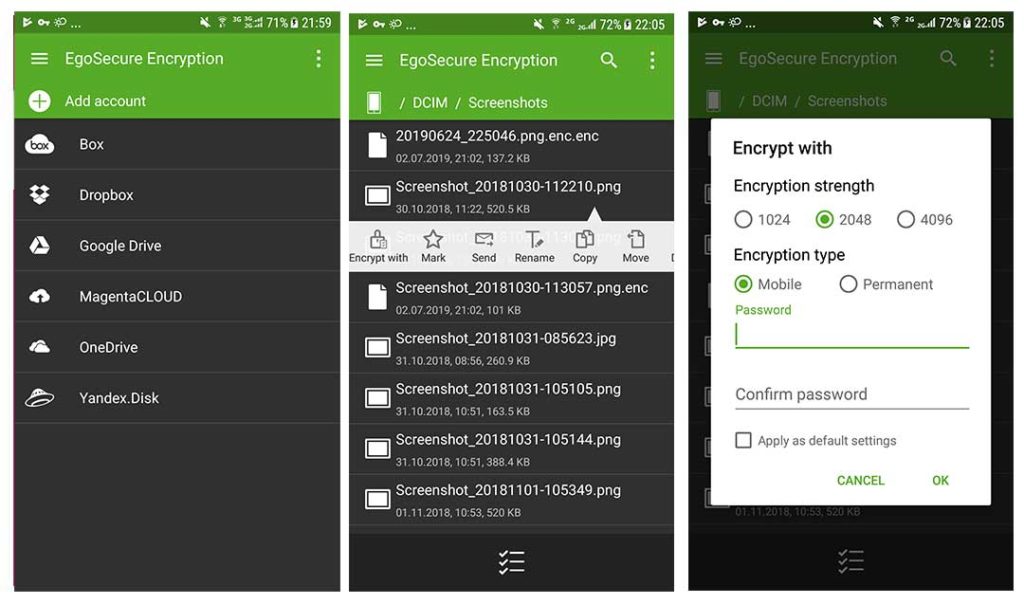
This Android file encrypts app is completely free and you can download it from Google. The disadvantage is that it doesn’t give you the navigation or shortcuts to directly access often-used file types for a quick encryption/decryption.
Is there any encryptions app for iOS devices? I need one for my iPhone to protect my app data from leaking..
For iOS, the iPhone itself offer the way of limiting apps. You can use App Limit (Settings > Screen Time > App Limits) to restrict the use of any app or services on your iOS. For some specific pictures or videos that you took using Camera, you can hide them on the Photos app. Certainly, some free photo vault apps could also protect your files well behind a passcode PIN.
No mention of the encryption methods used in Egosecure… Twofish/Blowfish, or AES for example? Without such information, it should be impossible to recommend them!
Thanks for your comment! You’re right, this app doesn’t provide the method it uses to encrypts the files on Android devices. However, it does do the job to encrypt files and gets a good rating, 4 stars, on Google Play. Besides, it is completely free of charge.
You should include date stamps at the top and notes at the bottom for every time you update the post and a brief description of what was updated or added. When the headline is “[Stuff] I Collected in 2019” but the post and screenshots are dated 2018 it looks like the headline is just using the current year for SEO purposes and the content is stale. People will look at the headline and the post date and bounce because credibility is immediately lost and trust is broken.
Nice suggestion, and thanks! I’ll take it.
Just for clarification does BluePrints AppLock 2018 have ads inserted or not? In your review of the product you mention one of the reasons you like it is because it does not, but the table showing the comparisons of the four apps at the beginning of the article says that it does. If you see this and make the correction feel free to delete this comment. If I knew how to send you a private message I would have. Thanks, it is all good info.
Sorry for not updating the info about AppLock 2018 in my article. It has ads inserted since 2019. And thanks for your correction. So kind you are! 🙂
You should add NovoSecret to this list. That one and SSE are the best I have tried.
Thanks for your suggestion. And I’ll have a try on this app. 🙂
What about “Crypt4ALL” on Android?
Zencrypt
Pro Version Features:
-Unlimited Encryptions (free version supports up to 5).
Must be really good to be so stingey