iPhone notes app is the default app that people use to record shopping lists, to-do lists, writing inspiration, and so on. And the iOS updates improve the notes app to be better every time and make the noting easy and funny.
However, there are always some users facing update issues and suddenly losing notes from their iPhone. If you are one of these guys, this post may be helpful for you to get back your lost data.
Let’s check why your notes disappear? And get some free tricks to retrieve your notes back.
3 Reasons That Why Your iPhone Notes Disappeared
There are 3 reasons I summarized why your iPhone notes missing.
Reason 1. Forget to turn on Cloud Notes.
You’ll find there are some folders, like iCloud, Gmail, and On MY IPHONE when you tap into the Notes app on your iPhone. These folders are the places where the notes are usually stored.
For people who like to store notes using cloud storage, such as Gmail or iCloud, they may get all cloud notes disappearing after an iOS update since they may easily forget to turn on the iCloud or Gmail sync service to get notes back to their device after software update.
Reason 2. iOS Update Errors.
Surely, some errors and bugs may occur during updating to the new iOS. And this may delete your photos, messages, or messages and note contents with the pictures, and attaches. In this case, the iPhone backup will be the lifesaver to get notes back to the iPhone.
Reason 3. Manually Deletion.
The notes may be deleted by some people or mistakenly removed by you. If you are lucky, you may find these deleted notes on the Recently Deleted Folder. And if the Recently deleted folder is empty, then it’s hard for you to get them back except you seek help from some professional iPhone data recovery programs.
4 Methods to Retrieve Your Lost Notes from iPhone
Based on the reasons, there are some tips and tools you can use to retrieve your missing notes from iPhone.
1. Retrieve disappeared Notes from Cloud
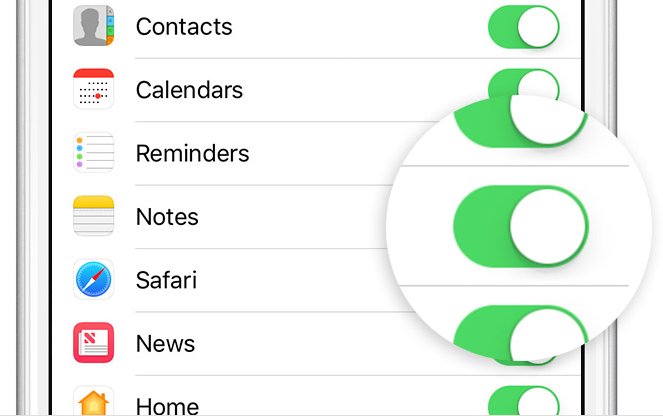
If you have synced notes from iCloud, Gmail, or some other cloud storage service to your iPhone, you can get your cloud notes back by turning on notes sync using the accounts.
- Go to Settings app > Passwords & Accounts.
- Choose Account and tap to turn on Notes sync.
2. Recover all Notes from iPhone Backup
Think back, have you backed up your iPhone to iTunes or iCloud? If you have done some backups, you have a chance to get back all of your disappeared notes from the iPhone, cause the backup may contain your lost notes.
Apple posted an article about how to restore iPhone from backup. And you can restore your device to get your disappeared notes from the iPhone backup.
Some iPhone backup viewer helps you preview notes on iTunes backup and iCloud backup. Thus if you are not sure whether there are the missing notes and attached images stored on backup, you can have a try on the tools.
3. Recover Notes from Recently Deleted
Manually deleted notes will be automatically stored on the Recently Deleted folder for 30 days before they are permanently erased from your device. So just check the Recently Deleted folder on your Notes app to restore them.
4. Find an expert to get back missing notes
If all of these methods can’t solve your problem to get back your important notes, you can Google an iPhone recovery service and call them to recover your missing notes. And here we also listed some iPhone data recovery software that you may like to have a test.

Leave a Reply
You must be logged in to post a comment.