Are you experiencing issues while using the new Bing Chat feature? If so, you’re not alone. Many users have reported encountering various errors while trying to use this service recently.
In this article, we will discuss some of the most common issues that users may encounter and provide possible solutions to help you overcome them.
Something Went Wrong
The ‘Something Went Wrong’ error is one of the most common issues reported by Bing Chat users. Although the service offers a ‘Refresh’ button on the right side, it often fails to resolve the error even after clicking it.
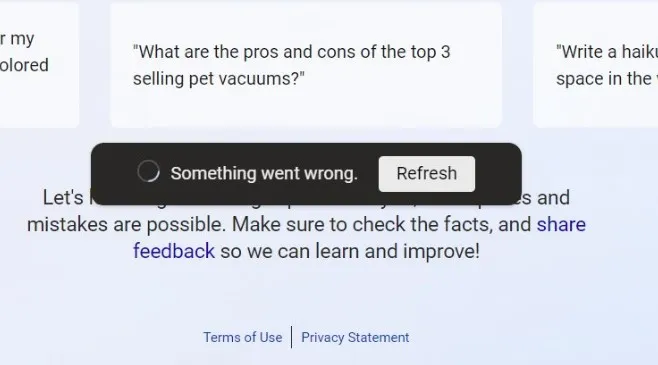
The issue has been reported by users around the world, with many taking to social media to express their frustration.
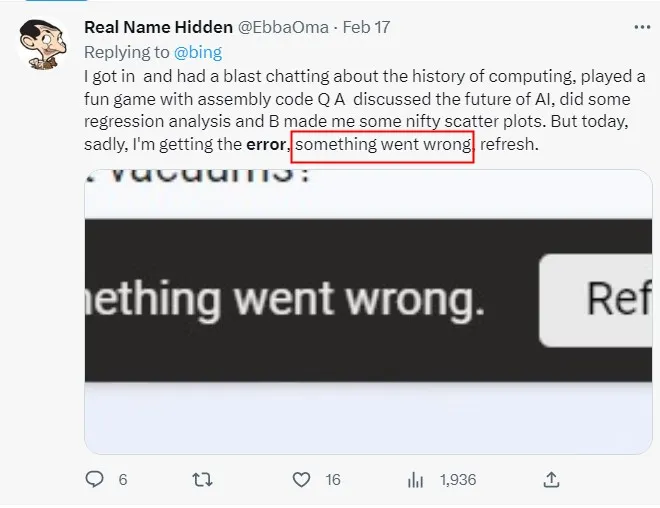
Some users have reported being unable to use the service for an entire day, while others have noted that the error seems to resolve itself after a period of time. Despite the frustration it’s causing, the issue doesn’t appear to be affecting all users. Some have reported being able to use the chatbot without any issues, and the error message seems to be intermittent for many affected users.
It’s currently unclear what’s causing the issue, but some users have speculated that it may be related to the recent release of a new version of Bing Chat. Besides, it’s possible that this is due to Bing’s internal systems detecting unusual activity or spam-like behavior from certain accounts, which triggers a temporary suspension.
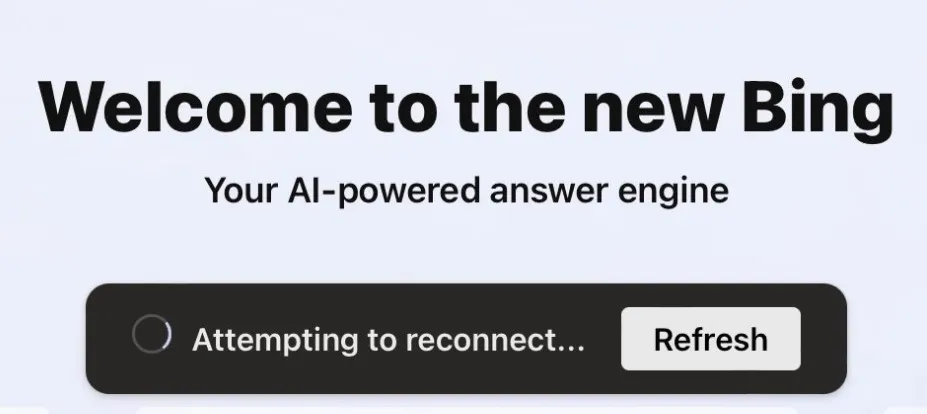
Solution: If you’re experiencing the “something went wrong” error when trying to use Bing Chat, the best thing to do is to wait for some time and try again later since some users have reported that the issue resolves itself after 12 to 24 hours. If the problem persists, try clearing your browser cache and cookies.
Sorry, You’ve Reached Your Daily Limit
Another common issue is the “Sorry, You’ve Reached Your Daily Limit to Chat. Let’s pick up again tomorrow” error message. This error can appear when you attempt to use the chat feature after reaching the daily usage limit.
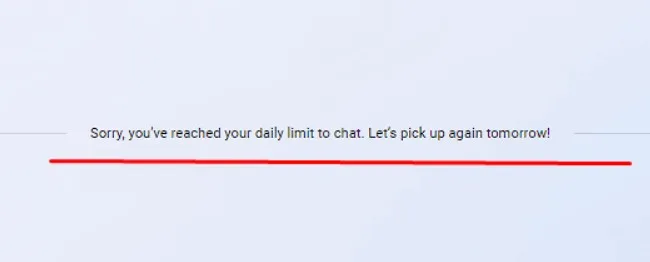
According to Bing, the chat experience is capped at 50 chat turns per day and 5 chat turns per session. A “turn” is a conversation exchange that contains both a user question and a reply from Bing. After a chat session hits 5 turns, users are prompted to start a new topic. At the end of each chat session, context needs to be cleared so the model won’t get confused.
Bing’s data shows that the vast majority of users find the answers they’re looking for within 5 turns, and that only around 1% of chat conversations have 50 or more messages. The limits have been put in place to help focus chat sessions and prevent the underlying chat model from becoming confused.
The new chat experience has been in early preview, and Bing has been actively gathering feedback from users. They are exploring ways to expand the caps on chat sessions to enhance search and discovery experiences. Bing is encouraging users to continue to send their thoughts and ideas on the new chat experience.
Some users have expressed frustration with the limits, as they feel it limits their ability to have a natural conversation with Bing. Others have praised the caps for keeping conversations focused and preventing the chat model from becoming confused.
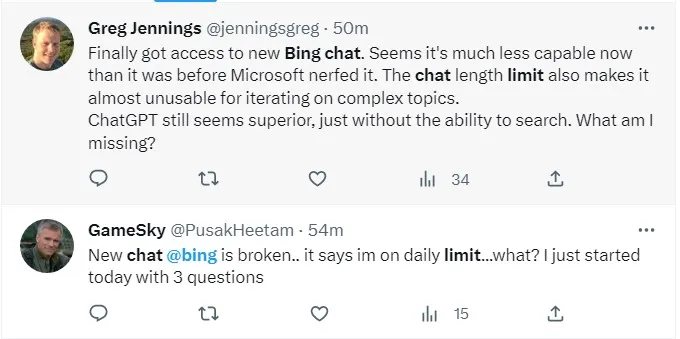
Solution:
The easiest solution is to wait until the next day to continue using the Bing Chat feature. If users need to continue their conversation beyond 5 turns or 50 chat turns per day, there are other alternatives to consider. One option is to use Bing search directly to find the information they need. Another option is to use other chatbots or virtual assistants that are designed to handle longer conversations. Users can also submit feedback to Bing to help the company improve the chat experience and potentially increase the chat limits in the future.
No Results Found
The “No Results Found” error is another common issue encountered by Bing Chat users. This error occurs when the chatbot cannot understand your query or provide an appropriate response.
Solution: Try rephrasing your question or providing more specific details. For example, if you’re looking for information on a specific product, provide the brand name or model number to help the chatbot provide more accurate results.
Slow Response
Slow response times are another issue reported by some Bing Chat users. This can be frustrating, especially if you’re seeking quick answers.
Solution: One possible solution is to optimize your internet connection by ensuring that you have a stable and fast internet connection. You can also try clearing your browser cache and cookies or disabling any browser extensions that may be slowing down your browser.
Compatibility
Compatibility issues can also cause problems for some Bing Chat users. These issues can arise from the use of outdated software, incompatible web browsers, or devices with low processing power.
Solution: To resolve compatibility issues, ensure that you’re using a supported web browser and that your software and operating system are up to date. You can also try accessing Bing Chat from a different device or web browser.
In conclusion
while Bing Chat is a useful tool, users may encounter various issues while using it. By following the solutions provided above, you should be able to resolve most of the common errors that you may encounter while using the service. If you continue to experience issues, always contact Bing Chat support for further assistance.

Leave a Reply
You must be logged in to post a comment.